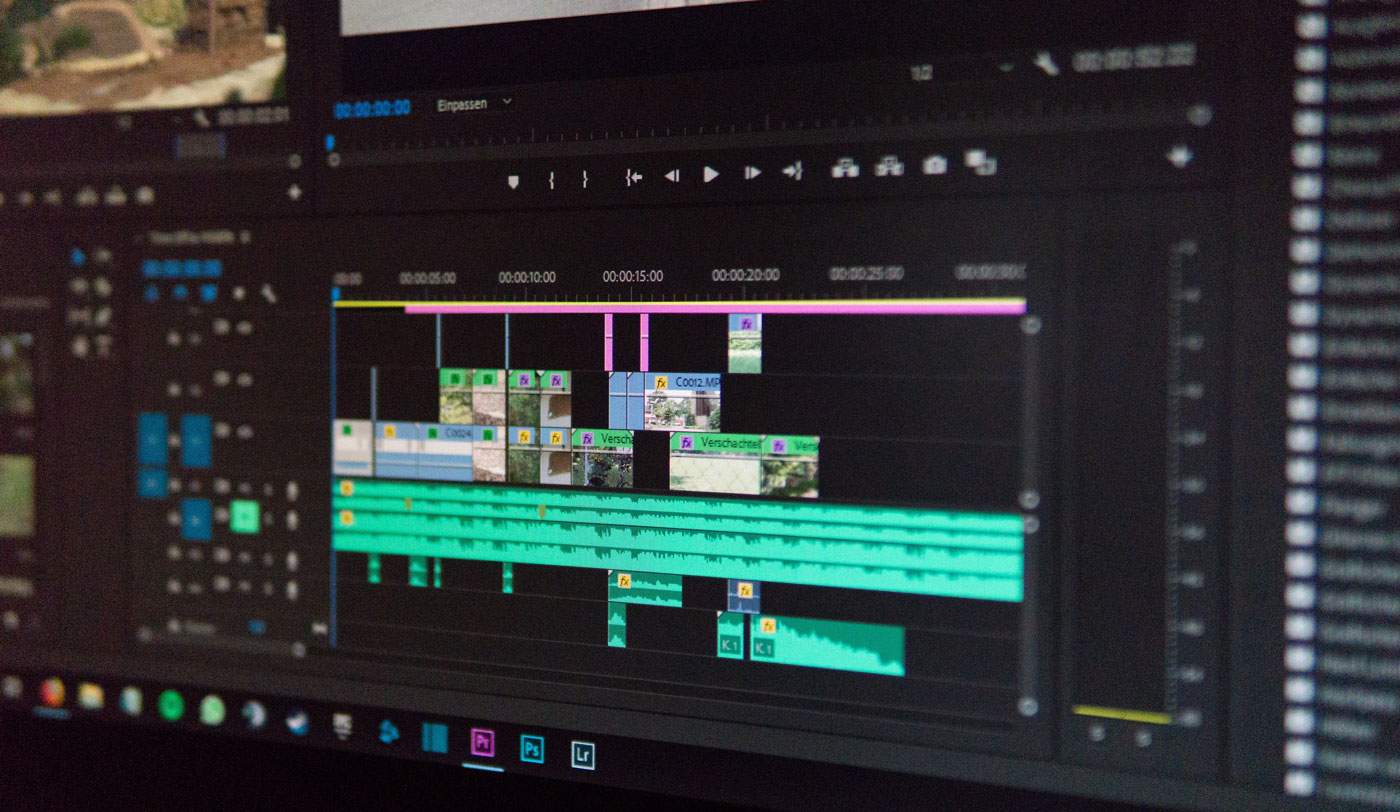Do you use some tools to develop beautiful visual content for your digital marketing programs?
Today you can access a range of different free tools, technology, apps, and online resources to get your graphic job done. Even professional designers love using them. The applications are pretty powerful and sometimes can be used as a ‘cheat tool’.
Even beginners can use them to increase their followers and make money on social media. So you don’t need a significant design experience to create something with them.
Along with social media, website designers need to use graphic design tools to make their site beautiful. Using these tools can also lead to better SEO management as image SEO is currently very important.
Here there are 10 top design tools that digital marketers should use.
PABLO design tool
You can start your design by creating a quote, announcement, promotion, or outreach template with a more streamlined Pablo tool. You can upload your pictures and logo to work on your layout too. Additionally, this tool helps you to readjust your text by just 1 key. Pablo allows you to upload from a big, public, and open photo library. It provides automatic scaling, a collection of image filtering, text editing tools, and the ability to drag your logos and photos into your layouts. Once you’ve done, you can select "Upload & Download," to share your new pic.
CANVA is good for graphic design and design education
Canva is an online design tool that provides drag-and-drop functionality and pre-constructed templates like other common platforms. Besides, it's perfect even for beginners. You can even start with the incredible free educational option from Canva including tutorials, posts, and online courses. Canva is available as a mobile app and on the website. You can integrate lots of illustrations, images, fonts, and templates to make a design.
PIKTOCHART as a social media graphic design tool
Piktochart is a web-based graphic program that enables users to construct infographics and illustrations using templates even with little experience as graphic designers. This online design tool is straightforward, intuitive, and simple, which helps you create your intended visual products and add interesting impacts to them. You can also download the images of your PowerPoint slides by this app, then prepare a presentation as a digital marketer to advertise your products/services.
ADOBE SPARK for animation and website design
Adobe Spark tool is available on pc and mobile for you to get your stuff done anywhere anytime! The video creation option causes Adobe Spark to stand out. Only you have to upload a few images, apply one of its stunning templates, add text, press ‘next’, and then your video will be made.
VECTR graphic software
Vectr helps you design your favicon, icon, and logo. Although it doesn’t offer many features, it’s a good app to start with. If you work with its desktop app, you can experience high flexibility when you use this design tool as a digital marketer.
GRAVIT DESIGNER tool
Gravit Designer is a comprehensive design app that offers more comprehensive features. You can use it’s mobile or desktop software. This design tool is online and allows you to design screen design, icons, branding, icon illustration and badges, presentation, illustration, print, and app design too.
POLARR image design tool that digital marketers should use
Polarr is a known online editing and photo editor available for chrome apps, windows, android, and iOS. It’s also efficient for making Instagram stories and posts. Polarr’s free version is sufficient for basic editing and to create the best social media content. Its interface and design functions are simple and easy to learn. To create the same theme for all images, you can always paste the edits and apply them to all.
GIMP photo editor
Similar to Adobe Photoshop, GIMP is an open-source tool used for editing and retouching images, changing the formates of images, translating, free-form drawing, and tasks that are more advanced among different image formats. If you already have good photo editing knowledge, this tool is recommended.
ADOBE COLOUR CC design app
Adobe Color CC allows you to try out, build, and save various color schemes, each consisting of a selection of five colors. This method assists you in selecting the right combination of colors for your website, landing page, newsletter, and theme. While you may want to apply the 60-30-10 rule to design with just three colors, Adobe Color CC can provide the color harmony-based preview as a design tool that a digital marketer should use. You can also select Analogous, Composite, Shades, Monochromatic, Triad, Custom, and Complementary functions.
PIXLR photo editing application for digital marketing
Photoshop (and the rest of Adobe Creative Cloud Suite) can be pretty pricey. If you are unable to afford Photoshop, check out the free online photo editing application on Pixlr. The features are not extensive, but you can still use layers to edit text, color, and even work. The well-known online graphic design platform supports five formats, including.bmp, .jpg, .png, .jpeg, and .tiff. Overall, this tool allows you to transform any color image into a black and white while preserving some areas of color.
 Members Area
Members Area