Mobile Menu Not Working
|
10 years ago
Member
Hi,
The mobile menu of my website medicaltourismco.com is not working. It does show menu items under "Go to..." but if I click on any of the menu items, it does not take me anywhere. I am using paid version of the theme "Medical". |
|
10 years ago
Support Service
Hi!
Probably, this is caused by the work of your third-party plugins. Please, try to disable your plugins one by one to detect the problem. |
|
10 years ago
Member
Hi, i have the same problem. I confirm i deactivated all the plugins. The website is: http://www.ilgattodiario.it/
The template i use is safari. |
|
10 years ago
Support Service
Hi!
We have sent you a solution via email. |
|
10 years ago
Member
I am having the same problem.
|
|
10 years ago
Support Service
Hi!
As we can see you have the other problem. Your plugins conflict with the theme and cause the problem in the mobile menu. |
|
9 years ago
Member
The same problem is is disabled for all plug-in is empty mobile page menu.
There is a solution or find another wordpress theme? I purchased three theme! Current problem Sterio themes. Sorry translated by Google. |
|
9 years ago
Support Service
Hi!
Could you clarify the URLs of your websites where you have this issue in order to check it? |
|
9 years ago
Member
Hi!
of course, www.valko.hu 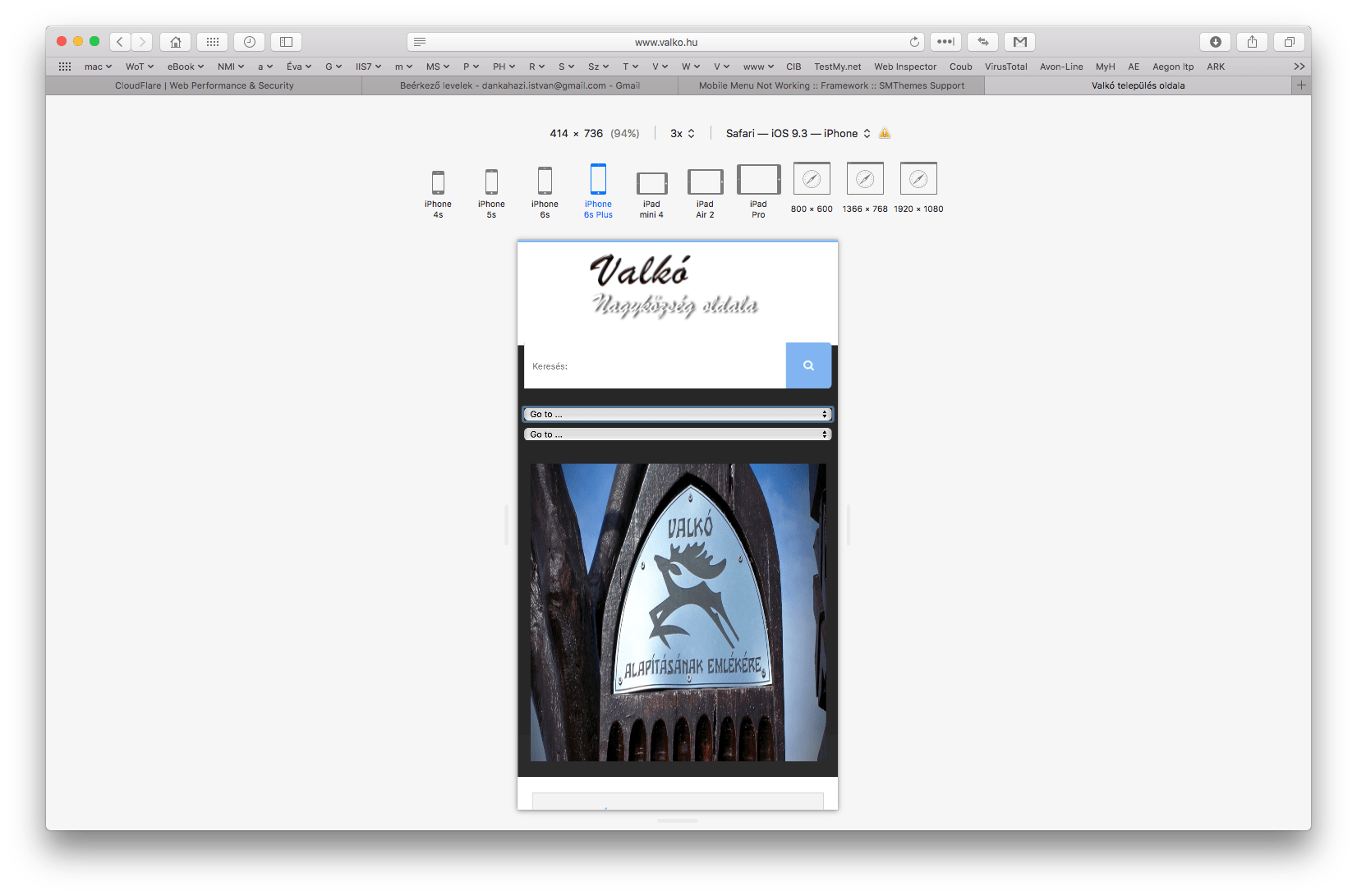 Thx, help! |
|
9 years ago
Member
Font problems that be repaired?
No ISO Latin 1 or ISO Latin 2 missing eg: ŐÚÓÍ |
|
9 years ago
Support Service
Hi!
We have replied to you via email. |
|
9 years ago
Member
Good Morning. I sent an email to support with the same problem in the "Dental" template.
I bought several templates and had never happened to me. Please, I need urgent response, thank you. |
|
9 years ago
Support Service
Hi!
We have already replied to your letter. |
|
9 years ago
Member
There is a solution, empty mobile page menu?
|
|
9 years ago
Member
Hello,
Outlook locks the file, I sent an email to support. Can I download the file from somewhere? In addition, if the original template file, I installed the original, displays in red in the footer, again put the activation code and stop the menu operation in mobile. Please, I need to fix it urgently. Thank you. |
|
9 years ago
Member
Hi.
I have also tried uploading this empty file, without content, as I have seen in other templates when activated, but leaves the red message and if I put the code is the same with the menu on mobile. Please, I need urgent response. Thank you |
|
9 years ago
Support Service
Hi, AIFOSREIVAJ SL B64500465.
We have replied to you via email. |
|
9 years ago
Support Service
Hi, idanka!
An empty mobile page menu is not a solution. We will contact you as soon as possible via email after we solve this issue. |
|
9 years ago
Member
Hello, Grace, thanks but I still have the same problem. The mailers block file considered dangerous. Please, I need you to send compressed (zip, rar) or send me a download link.
I urge much, thank you. Greetings. |
|
9 years ago
Support Service
Hi, AIFOSREIVAJ SL B64500465!
We have already sent it. |
|
9 years ago
Member
Hi, Grace.
Thank you, it seems that finally works;-) If I have any problems I will communicate. Good service support, thank you. Greetings. |
|
8 years ago
Member Hey, my website www.muzieksite.be. The menu also does not work on mobile. And I also tried to disable all plugins, but still the same problem. |
|
8 years ago
Support Service
Hi!
I've checked the theme and found one javascript error. Please, download the theme once again to get the latest updated version. |
|
8 years ago
Member
Sent an email on this but haven't heard back. Mobile menu is also not working on site www.reindeerexpress.com with theme NewYear.
|
|
8 years ago
Member
For those having the same problem I fixed it with the following code in the head tag of the header.php file
|
|
8 years ago
Support Service
Hi!
We have replied to you via email regarding the mobile menu issue. Please, check up your mail box. |
|
8 years ago
Support Service
Hi, Chad!
Have you got any mail from us? We have wrote you three times, but it is looking like your mail server rejects any mail from us. Perhaps, you could write us from another email or give us this another email address. Something is wrong with your current email. |
|
8 years ago
Member
Hi. I am using the Gold Movie them on ocmrlive.com. The menu is not working when viewed on an iPhone 6. Any help would be appreciated!
|
|
8 years ago
Member
I just noticed that I am having the same problem with the Helium Theme on mitchhouston.com. I do not have any 3rd party plugins active on this site...
|
|
8 years ago
Support Service
Hi!
Looks similar, but you are using the latest themes that have different mobile menu option. Have you activated the theme? I see that you have Membership and have generated activation key for these themes, but can't find how you have deleted those footer links. Have you deleted them by activating the theme with an activation key or have you changed something in the themes? |
|
8 years ago
Member
I have the same problem on my site. I use the ABClore Theme (free).
http://schule.bammentaler-tennisclub.de/ I deactivate all plugins = same problem. The mobil menu open the drop down, you can click the submenu, but not the topmenu. thx |
|
8 years ago
Support Service
Hi!
You don't have the same problem. The latest version of themes like yours which is actualy 3.0 provide both menus in the mobile mode, but one of them is at the top of your website as you may see and there other one is at the very bottom. Which one will be at the top you may choose on the ABClose --> Menus screen in the dashboard of your website. |
|
8 years ago
Member
Hi,
thanks for the answer. I don't mean the First and the Second Menu. The First ist at the top and the other in the footer. The problem is to select in the mobile version the top-point, as example menu 1 - submenu 1.1 - submenu 1.2 menu 2 - submenu 2.1 - submenu 2.1 Then you can click only on the Submenu, not on the menu-point. I've you click on the menu roll-out/-off. Thx |
Leave a reply
Search by forum
SMThemes.com Support
-
Categories
- Framework
- Themes
- Affiliate Company
- Sponsorship Useful pages
- How to start using our themes
- Contacts
 Members Area
Members Area