Disable seo

|
10 years ago
Member
I want to disable seo from my site, i have all in one seo pach plugin and have conflict with seo from womanish theme, help me.
|
|
10 years ago
Member 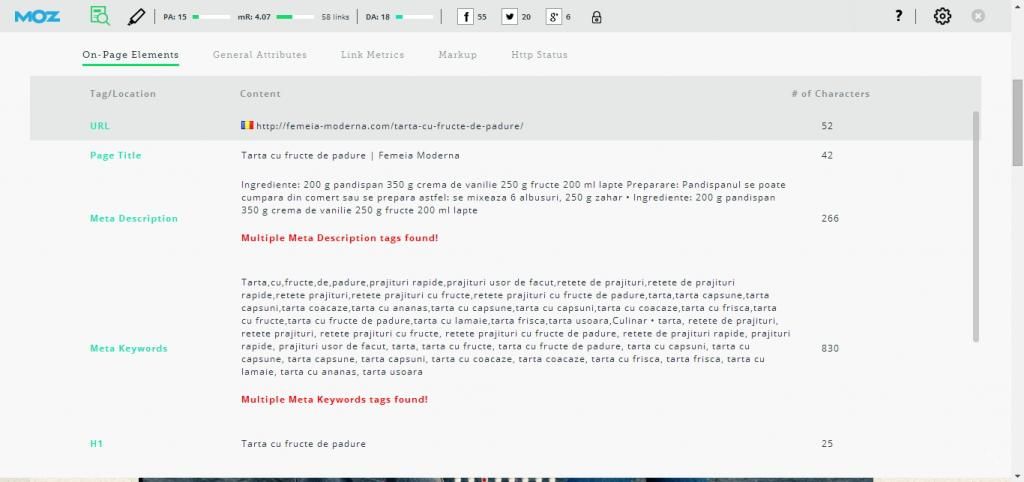 This image is exemple of conflict. This image is exemple of conflict. |
|
10 years ago
Support Service
Hi!
Please, delete the following text: from folder inc--> library.php located in the directory of theme. |
|
10 years ago
Member
If i delete that my site is white.
|
|
10 years ago
Member
Parse error: syntax error, unexpected '=' on line 368
|
|
10 years ago
Support Service
Could you send me your edited library.php file via email?
|
|
10 years ago
Member
yes, send me your email, my email is kadytgv@gmail.com
|
|
10 years ago
Support Service
Our team provides a support via support@smthemes.com.
We will send you an email. |
|
10 years ago
Member
I got the same error message when I tried this too. Was the above ever resolved? What had to be done?
Thanks, Derek |
|
10 years ago
Support Service
Hi!
Could you give us the URL of your website, theme name and the version of it. |
|
10 years ago
Member
Sure, it is www.ejandsonsmoving.com and it is the Flowers theme 2.2. I actually posted a new thread about this. I found similar code in this theme's library.php like what was mentioned above and removed it. It did remove the metas, but when I went in to sign into wordpress, the login and password fields were blank. So, I put the file back the way it was.
Thanks! |
|
10 years ago
Support Service
Is there an option to turn off "Built-in SEO" on page Theme Settings --> SEO?
|
|
10 years ago
Member
Not that I see, just a bunch of <noindex> settings that are already off.
|
|
10 years ago
Member
I was able to find code similar to the code specified above for the Flowers theme, but it was only for the description and keywords, and I removed it ok. But, the title wasn't part of it. Is the title removed a different way in this theme?
|
|
10 years ago
Support Service
Hi!
You would better update the theme to the version 2.4. There is a special option to disable this SEO feature through the dashboard without code editing. |
|
10 years ago
Member
Ok, cool, I will try that.
Is there also an update the Alium theme with the same disable option? |
|
10 years ago
Support Service
Yes, of course. All the themes were updated.
|
|
10 years ago
Member
Hi,
The person who built the site for us is no longer available, so we don't have access to the updated Flowers theme. Where can I go into the code to remove the <title>? I was able to removed the description and keywords, but the title must be somewhere else? Thanks, Derek |
|
10 years ago
Support Service
You have theme version 2.2 on your website, which has a different code for showing title, than current version 2.4.2. You can use latest version and only remove code from the functions.php. But as I can see you have a lot of customization on your website. So can just try to wrap
|
Leave a reply
Search by forum
SMThemes.com Support
-
Categories
- Framework
- Themes
- Affiliate Company
- Sponsorship Useful pages
- How to start using our themes
- Contacts
 Members Area
Members Area