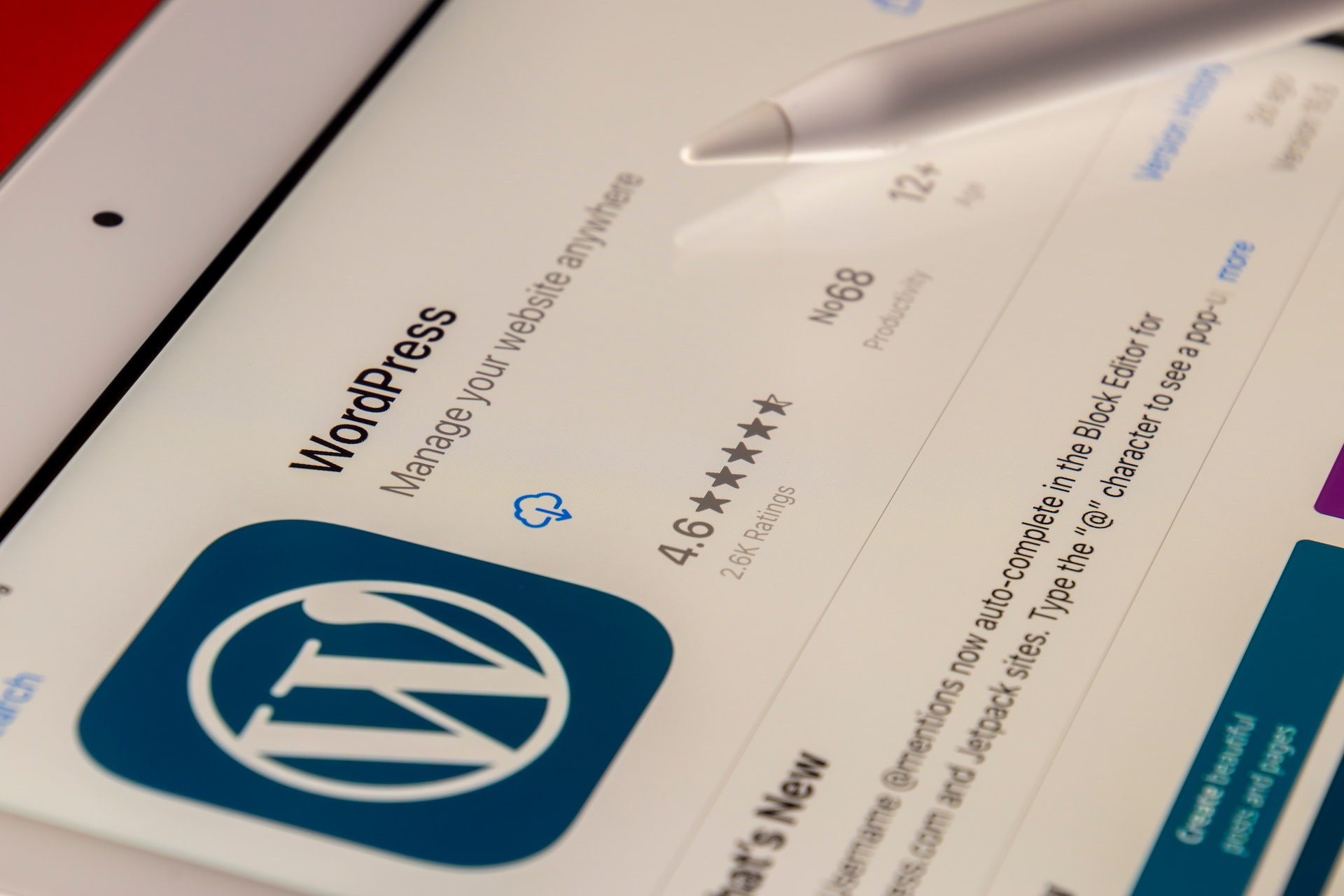WordPress is one of the most popular site-building and content management systems in use today, powering millions of sites on the web, including some of the world’s biggest brands. One of the main reasons for WordPress’ popularity is its flexibility. WordPress can be used for everything- from simple personal blogs to complex corporate websites. This is partly due to the ease of customization of WordPress themes.
If you’re looking to tailor your business’s WordPress site, here are 3 tips on customizing WordPress themes to get the most out of it.
Figure out Your Needs
If you're not clear on your business’s needs before you start customizing, you'll likely become overwhelmed. There are a lot of options, and it's very easy to get distracted by all the possibilities.
So before you start, figure out what exactly you want to achieve with the site. Do you want a simple blog or a complex corporate site? Do you need e-commerce functionality? Who is your target audience and what are their tastes? Answering these questions will help you focus and make it easier to find the right plugins to achieve your goals.
For example, if e-commerce is a priority, you'll want to look for themes that have built-in support for popular e-commerce platforms.
Automate
Busy work is the enemy of productivity. There's a reason why cheat codes (like an AI chatbot) are becoming increasingly popular- anything you can automate should be automated.
When it comes to customizing your business’s WordPress site, you have a few options.
For example, you can install a plugin to automatically translate the site into different languages. This is especially useful if you have international clients and you need to support multiple languages on your site.
You can also use plugins to automate tasks like creating backups, optimizing images, and managing security.
Work with a Child Theme
A child theme is a theme that inherits the functionality of another theme, called the parent theme. Thus, child themes are primarily used when changes need to be made to an existing theme without losing those changes when the parent theme is updated.
Child themes are a good idea for different reasons. For instance, you can make any experimental changes in the child theme, and if anything goes wrong, simply delete it and revert to the parent theme.
If you're customizing a theme that's available on WordPress.org, you can create a child theme by following the instructions in the WordPress Codex. If you're using a premium theme, the theme author will likely provide instructions on how to create a child theme.
These are a few tips to help you customize your business’s WordPress theme. By following these tips, you can save time and avoid frustration as you work on making the site look just the way you want it.
 Members Area
Members Area