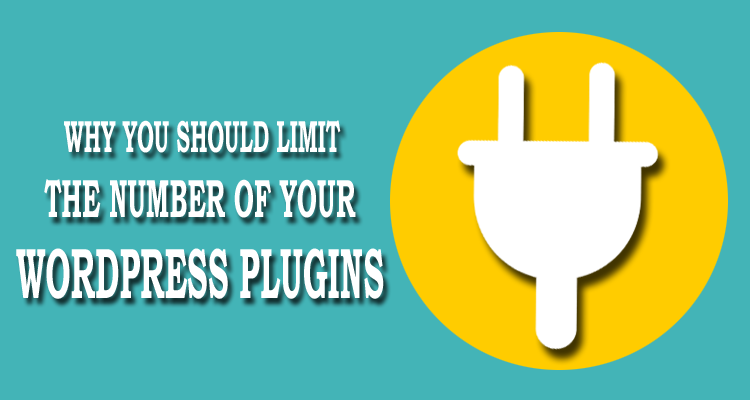WordPress is and has always been highly modular even before the very concept of JSON REST API integrated into the WP core was even dreamed of. This is thanks entirely to plugins, which give you features and functionality of any kind imaginable. These plugins are what that make WordPress so efficient and versatile.
But everything in moderation! Even though plugins number among thousands (and countless more available outside the WordPress Plugin Directory), you don’t need to catch ‘em all like Pokemon. Plugins are amazing, yes, but too many of them will only be bad news for your website.
In this post, I will tell you why. Here are 5 often overlooked reasons why you should keep your WordPress plugins’ count in check, and proof that you can, in fact, too much (many) of a good thing.
Read on:
1. Performance
Since plugins too are essentially scripts (PHP mostly, but also JavaScript and CSS), they have their own dependencies, probably with media, and code that needs to be executed every time a page is requested. Too many plugins can bog down your site’s response time and consequently make your performance scores suffer. As a direct result, your user experience metrics as well as search engine results page ranks take a nosedive straight off your previous standings in the SEO and traffic departments.
One way to check your plugins’ cumulative (collective) and individual load time is to use another plugin (Fight fire with fire. Do it!), i.e., P3 – Plugin Performance Profiler. This is a free plugin which simulates traffic and tests your plugins’ response times, and compiles the information in handy graphs. You can easily pinpoint the performance culprits and eliminate them, and look up better alternatives.
2. Security

Cutting back your plugin count also comes with security benefits.
For those of you who are (blissfully) unaware, plugins have often been targeted exclusively by malicious attackers (remember MailChimp for WordPress debacle?) because it gives them a window through which to enter every WordPress website that’s using the plugin. Such attacks often lead your website to become a part of spam network or domain phishing, and without you ever knowing anything about it unless search engines like Google or Bing penalize you for spamming.
The best way to prevent this from happening is to rely on well-known plugins from trustworthy sources and developers only. Head over to the official WordPress.org Plugin Repository and check out the ‘featured’ plugins and others under ‘popular’ tab. In case you’ve taken a liking to a premium plugin (only free plugins or ‘lite’ versions of premium plugins are available on WordPress repository) on a source like Envato Market (CodeCanyon.com to be specific), iThemes, WPMU-DEV, ElegantThemes, etc., look up the plugin’s ratings and reviews (the more authentic they seem to your gut, the better).
And never, under any circumstances, download a pirated version of a premium plugin. Those are always, always guaranteed to be filled with malicious code, spyware, or backdoors. I really can’t stress this enough – Using pirated plugins is practically the same as deliberately stepping on a rabid dog’s tail. You’re just begging for trouble to find you and kick your ass.
3. Compatibility Issues
Plugins work in a tandem, or they are supposed to. But like human beings in a team where there will always be certain ‘misunderstandings’ and animosity between some members, plugins don’t always get on well together. The more plugins you have, the higher is the probability of something, somewhere creating a compatibility issue that could be potentially capable of bringing your entire site down for days on end.
This is only preventable if you exercise thorough caution before adding anything new to your WordPress website, be it theme, widget, or plugin. Make sure you have a backup ready to restore your site immediately if something does break, and always, always check the plugins’ feature lists and details to confirm compatibility with at least a few of the plugins you might have on your website.*
*For instance – Many plugins will mention compatibility with popular/featured plugins like WooCommerce, Jetpack, BuddyPress, Akismet, WPML, etc.
4. Hidden Promo links
The free versions of premium plugins available on WordPress.org Plugin Repository are the most common culprits of this annoying practice.
Sometimes, free-mium plugin authors will insert Promo links that keep propping up in random places across your WordPress admin dashboard, over and over again. Sometimes these promo links (“Like this widget? Get your own at www.IamSisyphus.com”) with a DoFollow attribute (and sometimes straight up redirects) attached to it. This will make a serious dent in your website traffic metrics and SERP rankings.
To prevent this from happening, check out user reviews and ask other people on the internet about a suspiciously-perfect-looking plugin on the repository.
5. You don’t really need an army when a handful will do
This was never about features vs. hazards of plugins. WordPress will always give you room for choice of all kinds. That’s just how we roll.
Jetpack is a multi-featured plugin (packs monitoring, backup, management, and performance related modules along with other awesome features). WordFence Pro or Sucuri are security powerhouses (you really won’t need another security plugin other than any one of these). Akismet comes bundled with your WordPress download, and it’s the most powerful anti-spam solution there is.
You only need BackupBuddy for complete backup solution (site + database) and it has easy restore features! Some social media plugins will give you social login and other features too. You only need 3 performance optimization plugins – W3 Total Cache, EWWW Image Optimizer, and WP Sweep. You won’t need a breadcrumb plugin if you already have the super-powered WordPress SEO by Yoast.
Stick to the necessary features, and find plugins that are multipurpose to reduce weight. Better yet, you can ask WordPress developer to code some of the more ‘minor’ features and club em together in a single, well-optimized plugin or child theme so you won’t have to download multiple plugins for them.
Endnote
There’s always a solution to any problem on WordPress. Just don’t get cack-handed and exercise caution and you’ll be fine.
About Bio:
Tracey Jones is a highly motivated professional web developer and her passion revolves around creating awesome websites for businesses. Her primary focus is on WordPress, and she loves writing articles on WordPress plugin development, themes, design etc. To gain from her in-depth experience follow her on twitter.
 Members Area
Members Area