What Are Heat Maps?
Heat maps are a visual representation of user behavior on a website. They are used to track how people engage with different elements on a webpage, showing where they click most often, where they scroll, and even where they hover their cursor. This shows you which elements on the page draw the user's attention, and you can use the data to make better decisions about the design of the website.
Heat mapping uses different colors to highlight the areas that people interact with most. It is often used by ecommerce web design services, in particular, helping to identify the most important areas on sites where there might be many elements on a page.
The different types of heat maps include:
- Mouse hover heat maps - these can help to see where the user is looking on the page by following where they let their mouse hover
- Click heat maps - these show where people have clicked on the page, typically using blue for fewer clicks and red for more clicks, and they might display the number of clicks in certain areas
- Attention and hover maps - track where the mouse moves to see where a user has moved around a screen
- Scroll maps - show where the user has scrolled down a page, often using color coding and showing a percentage of users who got to a particular point
.jpg)
How Can You Use Heat Maps to Drive Conversion?
Heat maps are useful to help gather important data and test a number of things. You can use them to help drive website conversions because they provide you with valuable data about user behavior. You can see where people look first, where they're more likely to click, and ultimately how effective a page is at achieving its goal of converting.
Gather plenty of data
It's important to have a lot of data about how people are using your site if you want it to be accurate. A heat map that hasn't had much action won't really give you very useful insights into your site. Click maps are most useful when you have a sample size of at least a few thousand. The more data you have, the more useful the heat map will be for you.
Know what to look for
It's important to know what you should be looking for when you look at a heat map. You need to take the right information from it so that you know what it's telling you about people's behavior. A scroll map can help you to determine where to place the most important elements on your page by showing you how far people usually scroll down. You can use a heat map to see which elements on a page could be distracting the user from what you really want them to pay attention to. You can also see where links on a page might be competing against each other, making it more difficult for you to drive conversions in the right way. Additionally, you could even find that users are clicking on areas that don't have links, expecting them to be there, and highlighting where they might get confused.
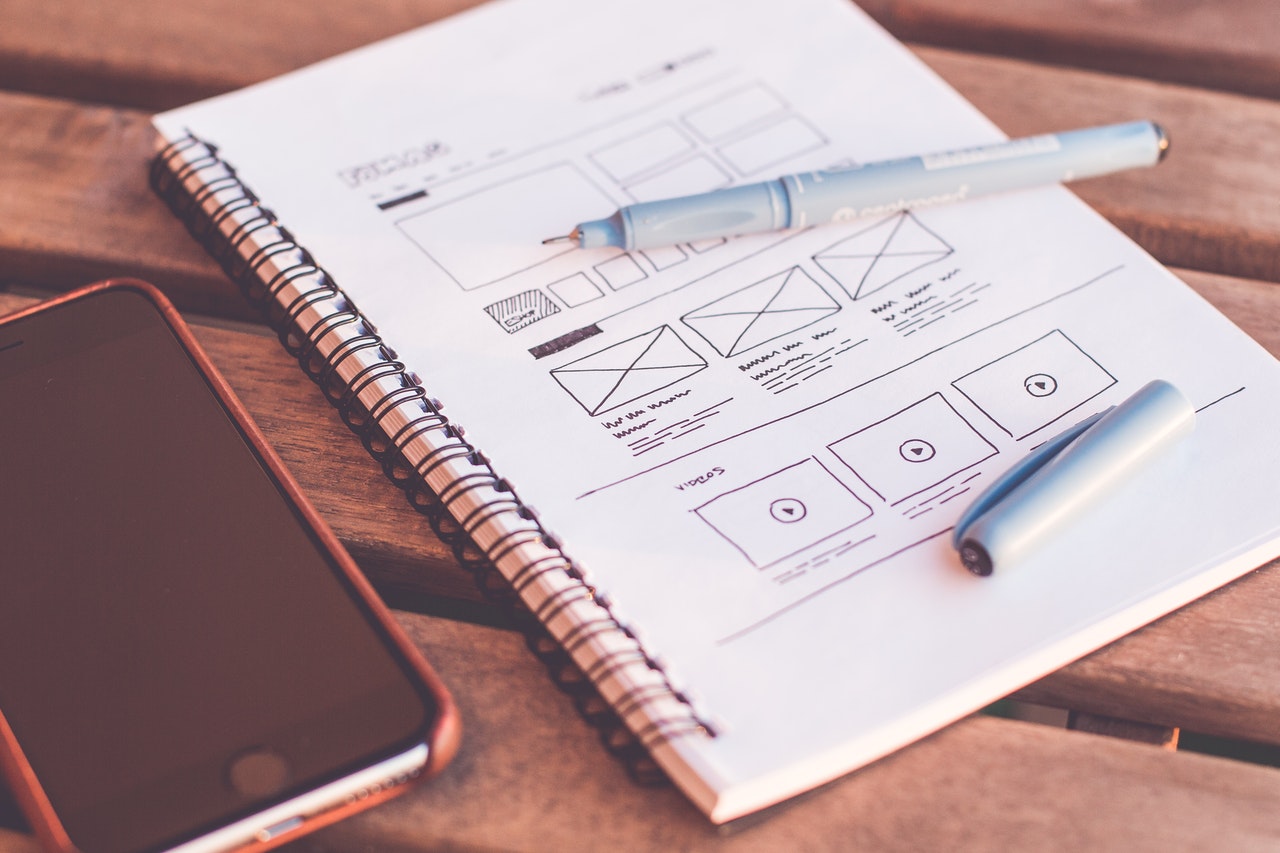
Decide which pages to test
You don't need to use heat maps on every page of your website. Identifying the most important pages to test is more important. A good way to get started is by looking at high-value pages that are most important to your site's performance. This will probably include pages such as your home page, landing pages, or key service or product pages.
Use heat map results for testing
When you have results from heat maps, you can use the results to help you carry out A/B or multivariate tests. A heat map might show you that users aren't interacting with a particular element on the page that you want them to click on or hover over. This gives you an indication of which part of the page you should consider testing. You can test out different versions of the page with a variation in the element that you identified so you can try and boost engagement. Make sure you're using a service like WEBX360.COM if you want to make improvements to your site through testing.
Have a hypothesis to test
If you're going to carry out testing based on data from heat maps, make sure you have a hypothesis that you can test. A clear goal will help you to ensure that your testing isn't directionless. You can put testing in place knowing what you want to test and therefore what you should be measuring. You might use heat maps again when you're testing different designs so that you can see if anything has changed. However, you might also need to track conversions so that you can determine whether your test has had any impact on your conversion rate.
Analyze heat maps after testing
After you have carried out testing, you can then analyze the data that you have collected. This can include heat maps of your different page variants, which you can compare to each other to see which ones produced the desired results. With the data that you have, you can make better decisions about the changes that you make to your site.
Heat maps are a useful tool for driving website conversions. They help you to collect valuable behavioral data about your users so that you can design a site that converts.
 Members Area
Members Area




