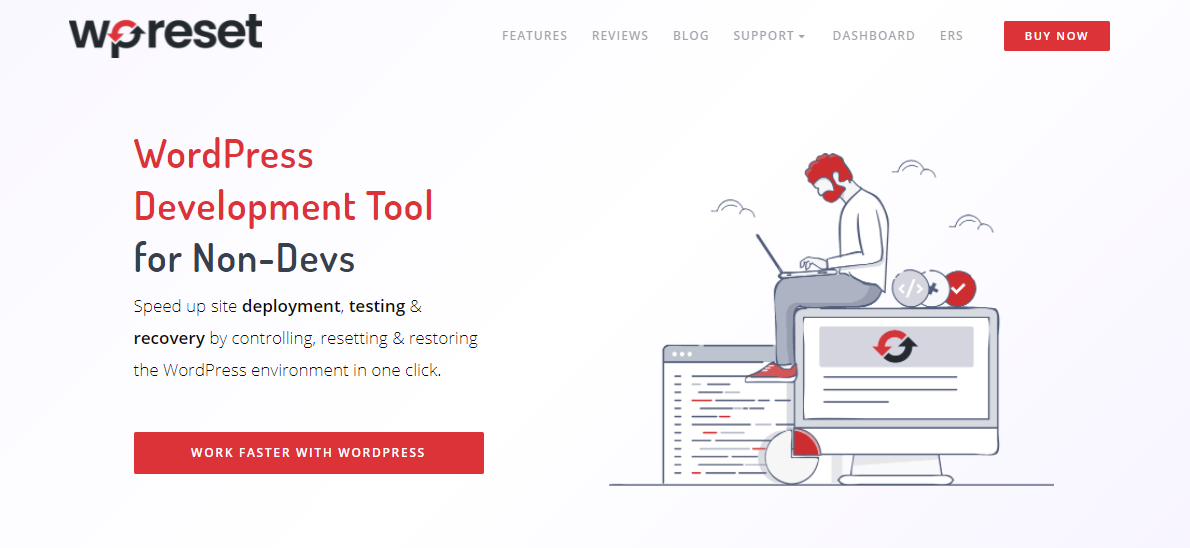Thankfully the internet is here, and if you have a problem, you will most likely find a solution. Still, this means that you will have to scour internet forums and rely on other people for help, not to mention that you will most likely have to solve these bigger problems on a case-by-case basis.
To make your life just a little easier, I'm going to introduce you to a great WordPress plugin that can work as a one-size-fits-all solution for all of your development problems.
WP Reset
WP Reset is a premium WordPress plugin. It was designed to mitigate the amount of frustration that occurs while developing your website. Equipped with a bunch of features that we are going to quickly cover later, WP Reset is a virtual toolbox.
Since we are talking about fixing the white screen of death and other major problems, the tool that is going to be the most useful to us is WP Reset's Emergency Recovery Script.
What's the Emergency Recovery Script?
This script is a standalone PHP file that is to be used in tandem with WP Reset. To install it, you simply go to the settings of WP Reset and press the install button, simple as that. Or you can install it separately by uploading your ERS instance to the WP root folder.
Once that is done, you can feel free to forget about it until any of the aforementioned problems occur.
Another added benefit of this script is its ability to automatically detect problems that you might have. From malicious files and broken plugins to hijacked or missing user accounts, ERS detects it all and allows you to fix things with a few clicks. And in the case that ERS doesn't automatically pick up on the problem that is bugging you, you can always manually fix it, as you will have access to tools such as database snapshots, plugin activation and deactivation, user privileges resetting, WordPress URL changing, and a few others which will help you get back on track.
And this script is just one part of WP Reset! If you decide to pick up WP Reset, you will also have access to tools like a nuclear reset which pretty much nukes your site and delete everything, allowing you to start from scratch quickly. And in case you like the sound of that but don't want to manually download all of your plugins again, just create a collection of your favorite free and premium plugins, which can be installed in bulk with the click of a button.
Also, business owners rejoice, as WP Reset also offers features like a white label mode and a no-fuss license manager.
 Members Area
Members Area