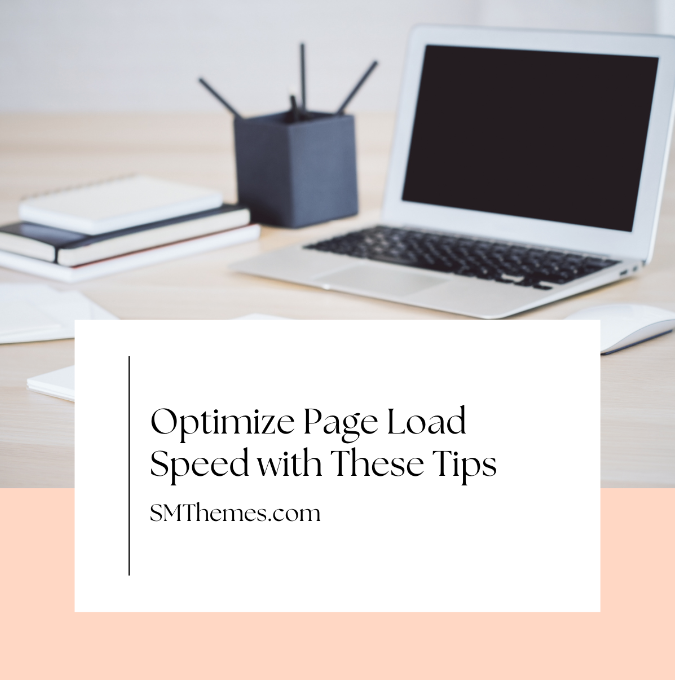Introduction
Fast page load speed is crucial for a positive user experience and high search engine rankings. Slow websites can lead to increased bounce rates and lost conversions. This article provides 15 actionable tips to improve your website's loading time, ensuring visitors stay engaged and satisfied.
1. Optimize Images
Large images can significantly slow down your website. Use tools like Adobe Photoshop or online compressors to reduce file sizes without compromising quality. Aim for formats like JPEG for photographs and PNG for graphics with transparency.
2. Minify CSS, JavaScript, and HTML
Removing unnecessary characters from your code (like whitespace, comments, and new line characters) can speed up processing times. Tools like UglifyJS for JavaScript and CSSNano for CSS can automate this process.
3. Leverage Browser Caching
Browser caching stores webpage resource files on a local computer when a user visits a webpage. Configure your server to set appropriate expiry times for resources. This means returning visitors will experience faster load times.
4. Implement Content Delivery Network (CDN)
A CDN stores a copy of your website on multiple servers around the world, allowing users to load your site from the closest server. This significantly reduces load times for users far from your main server.
5. Enable Compression
Use Gzip, a software application for file compression, to reduce the size of your CSS, HTML, and JavaScript files that are larger than 150 bytes.
6. Improve Server Response Time
Your server response time can be affected by the amount of traffic, the resources each page uses, the software your server uses, and the hosting solution. Aim for a server response time of under 200ms.
7. Use Asynchronous Loading for CSS and JavaScript Files
When you load files asynchronously, some files can be loaded simultaneously, speeding up the page load time. Identify which files can be loaded in this manner and adjust your HTML accordingly.
8. Optimize CSS Delivery
Critical CSS refers to the CSS needed to render the visible portion of your webpage. Identifying and inline critical CSS can improve load times by reducing render-blocking resources.
9. Prioritize Above-the-Fold Content (Lazy Loading)
Lazy loading delays loading of images and videos until they are needed as the user scrolls down the page. This can significantly reduce initial page load time and save bandwidth.
10. Reduce Redirects
Each redirect triggers an additional HTTP request, increasing load time. Minimize them to improve speed.
11. Remove Render-Blocking JavaScript
Browsers have to build a DOM tree by parsing HTML before they can render a page. If your browser encounters a script during this process, it has to stop and execute it before continuing. Remove or defer JavaScript that interferes with loading.
12. Use Web Fonts Wisely
Web fonts add extra HTTP requests to external resources. Choose modern formats like WOFF2 for better compression and performance.
13. Optimize Database Queries
For websites relying on a database, optimizing queries can significantly reduce load times. Use indexing, avoid unnecessary data fetching, and regularly clean up your database to improve performance.
14. Monitor Mobile Performance
Mobile users often have slower connections, making optimization even more critical. Use tools like Google's Mobile-Friendly Test to ensure your site performs well on mobile devices.
15. Regularly Perform Speed Tests
Use tools like Google PageSpeed Insights, GTmetrix, or Pingdom to regularly test your site's speed and identify areas for improvement.
Enhance Your Website with Professional Web Design Services
Improving your website's load speed is just one aspect of creating a successful online presence. For comprehensive solutions that cover everything from speed optimization to responsive design, consider partnering with professionals. Ajroni Web Design Services offers a range of web design and development services tailored to meet your unique needs, ensuring your website not only loads quickly but also provides a seamless user experience.
Conclusion
Optimizing your website's load speed is essential for retaining visitors and improving your site's overall performance. By implementing the tips outlined above, you can ensure a faster, more efficient site that keeps users engaged. Remember, website optimization is an ongoing process, so continually monitor your site's performance and make improvements as needed.
For further reading and examples of how speed optimization has benefited other websites, consider resources like W3Schools for technical guides or Moz for SEO strategies. These sites offer valuable insights into the importance of fast loading times and how to achieve them.
 Members Area
Members Area