Analysing trends and tendentions in website development and exploring the Internet SMThemes developers' team came to conclusion that this new 2017 year must bring to WordPress users something new. Capabilities of WordPress website customization have to be broaden with a new splendid feature. And now free WordPress theme with Video Header section is launched - Vendor.
What's New In the Vendor theme?
First of all I need to mention that this versatile business WordPress theme is the only one that comes with video header section yet. Some of our themes have unique options among the major common capabilities like several custom layouts, adjustable slider section, multi-level menus and so on.
The other settings are available only in particular themes like:
- Fixed Top Header Bar
- Full Width Slider
- Smooth Scroll
- Showroom Section
- Video Header Section
Some themes have some of these options, the other no, but Vendor had all of these benefits are implemented into Vendor. Although video header is supported SMThemes developers didn't leave their users without one of the most popular sections - slider. If a new option won't fit you, but design and featured of the theme is very suitable for your website you may choose whether you want to enable Slider or Video Header. Whatever you like - all is at your service and completely for free. Isn't it nice?
Benefits of Video Header
Video Section Makes Your Site More Interactive
As you may guess, any animation is much more attractive than a static image. Thanks to video section which comes at the very top of the page your website will win visitor's attention. So any information placed over the video will be read by them. They will pay attention to the things you want to tell them about.
Gaining The Trust Of Users With Video Information
Video is the best way to showcase how you actually work, to present your teamwork - transparence of your business makes people trust you. So adding video about you is a very cute idea ;)
How To Customize Header Video Section?
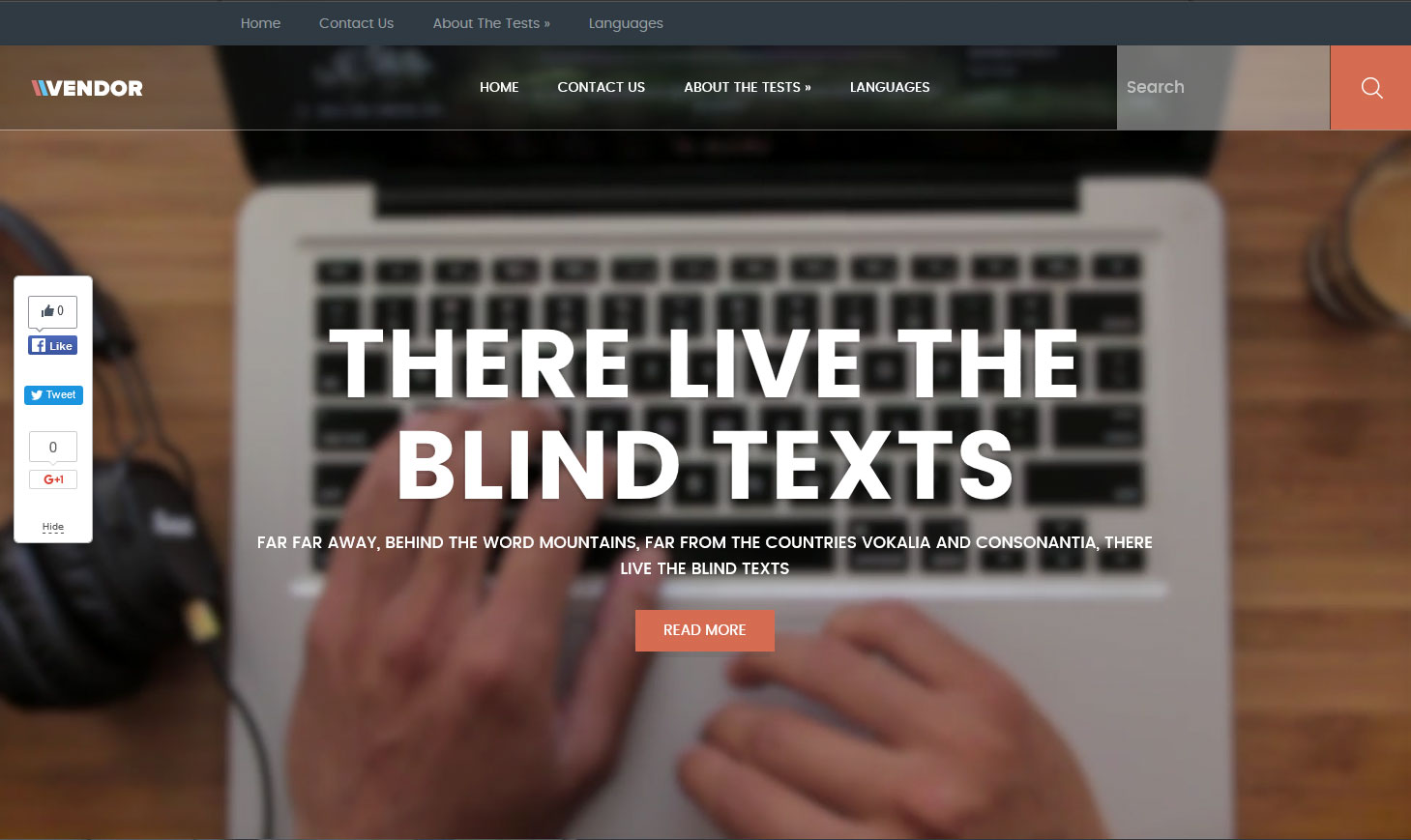
This section consist of video, text over it & "Read more" link.
You may leave just video without any description or write some "Call To Action" text and supplement it with a button, linked to the needed page.
So if you want to make some customizations you need to open the dashboard of WordPress and go to the theme settings, Video Header section is exactly what you need.
PitFalls You Must Be Aware Of
If the theme category suits to you than there is no problem - you may easily use the video which comes with the theme. However, in most cases you would like to add your own one. And here you may face the more serious problems:
1) It is not so easy to find a loop video or create it to add to your website.
Can you create a loop video? I can't and I think many of you too. However, this is not difficult to find some longer video which will jump from end to start, but it won't be so ennoying if this video will be really long.
People won't watch this video till the end or pay attention to this jump.
2) Video file size is usually bigger than image.
This may cause slow loading of your website. Obviously, this is important, but you may open demo of the theme and feel no difference in load time. All depends on your video file. Besides, you may optimize it.
3) Does your video file have good quility?
To find the more appropriate image is much easier than to select a video file. But nobody can stop you doing this if you understand that this video section will make a very strong impact on your visitors.
Built-in Video Option
In conclusion I'd like to say that if you think that embedding of video is not worth of it you may simple replace it with Slider or fully disable it.
However, we are sure that this theme will be a super found for those who wanted to place some video preview of their concert or courses. Enjoy new features collected all together into the one free WordPress theme Vendor.
 Members Area
Members Area




