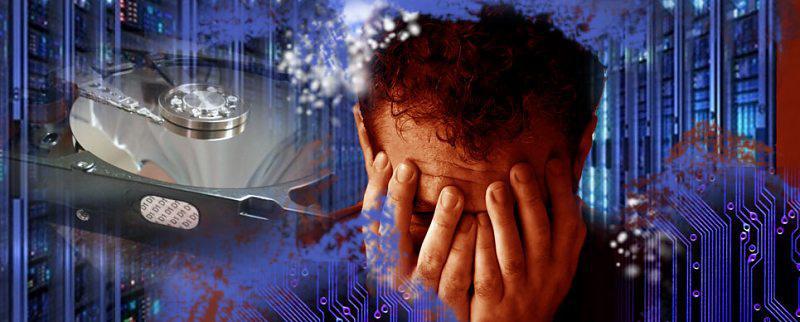Having a fully functional data back-up system is perhaps the only way to prevent this eventuality, even so, there are scenarios where the loss is due to unavoidable circumstances. That said, there are active steps that can help prevent data loss. Here are some insights into the most common mistakes in data loss and their prevention.
Common causes of data loss:
Human Error
This is considered the most common cause. Unintended deletion or compromising of important information mainly from exhaustion or a lack of expertise are consistent mistakes. Human-error also plays a role in other causes of data loss like liquid spills, drive damage, hard drive formatting, and software corruption.
Many companies are beginning to automate operations as a way to limit human error, but there are instances where perhaps better training would be a more effective route.
Malware
Malware is the largest online threat today, with 50% of online businesses across the globe being vulnerable to cyber-attacks. This is also the hardest and most complicated threat, with up to 46% of online enterprises having no action plan to counter this problem.
.jpg)
Power Outage
A sudden power shutdown can cause files to be corrupted and damage hard drives. Although it may be a bit pricey, it is important to have a backup generator or a batter that immediately kicks in as soon as there’s an outage. This will ensure you don’t lose data.
Corrupt Software
Improper or sudden software shutdown can damage your data. Improper shutdowns can delete or corrupt your data which will then lead to loss of time and valuable data. Hard drive damageHardware malfunction is another common cause of data loss. Hard drives are flimsy and thus damage is a common cause of information loss. Hard disk failure mostly results from overheating, mechanical issues, liquid damage, human mishandling, and sudden power outage. To prevent these problems, you need to ensure you do regular system checks.
Hackers
Data breaches and hacking have become a major problem in recent years. This makes cyber-security measures critical. Hackers can cause immense damage by stealing and deleting your data.
.jpg)
To minimize the potential for data loss, you should use firewalls to prevent unauthorized access and to secure your data.
Accidental deletion
In your daily operations, you often update, create, delete or save files in your system. Sometimes you may delete critical files unintentionally. However, when you simply delete, your files end up in the recycle bin where they can be easily restored. This, however, is not the case when you press Shift+Del and perform a hard delete. In this case, the data is deleted permanently.
Data Loss Prevention
1. Use anti-virus software: Antivirus software protects your system from malware and viruses. For the antivirus software to remain effective, and to keep it updated.
2. Keep your computer dry and clean: An accumulation of dust or moisture can cause a computer to overheat or the hard drive to crash. Store your laptops and computers in a ventilated and dry area.

3. Perform disk defragmentation: While saving and deleting files, gaps are created in your hard drive that other files fill into. When files are segmented during storage, they are more likely to be corrupted if the hard drive is damaged, and it takes the computer more time to access data.
4. Keep your computers in a safe location: Keep your computers in a location where they are stationary and where they are not likely to be damaged or jostled. Keeping your computer in a secure location will limit the risk of theft.
5. Keep a backup power source to deal with a sudden power outage.
6. Backup your data regularly to keep your data safe.
7. Shut down your laptop or computer properly after use.
8. Don’t click on suspicious links, attachments or emails.
 Members Area
Members Area