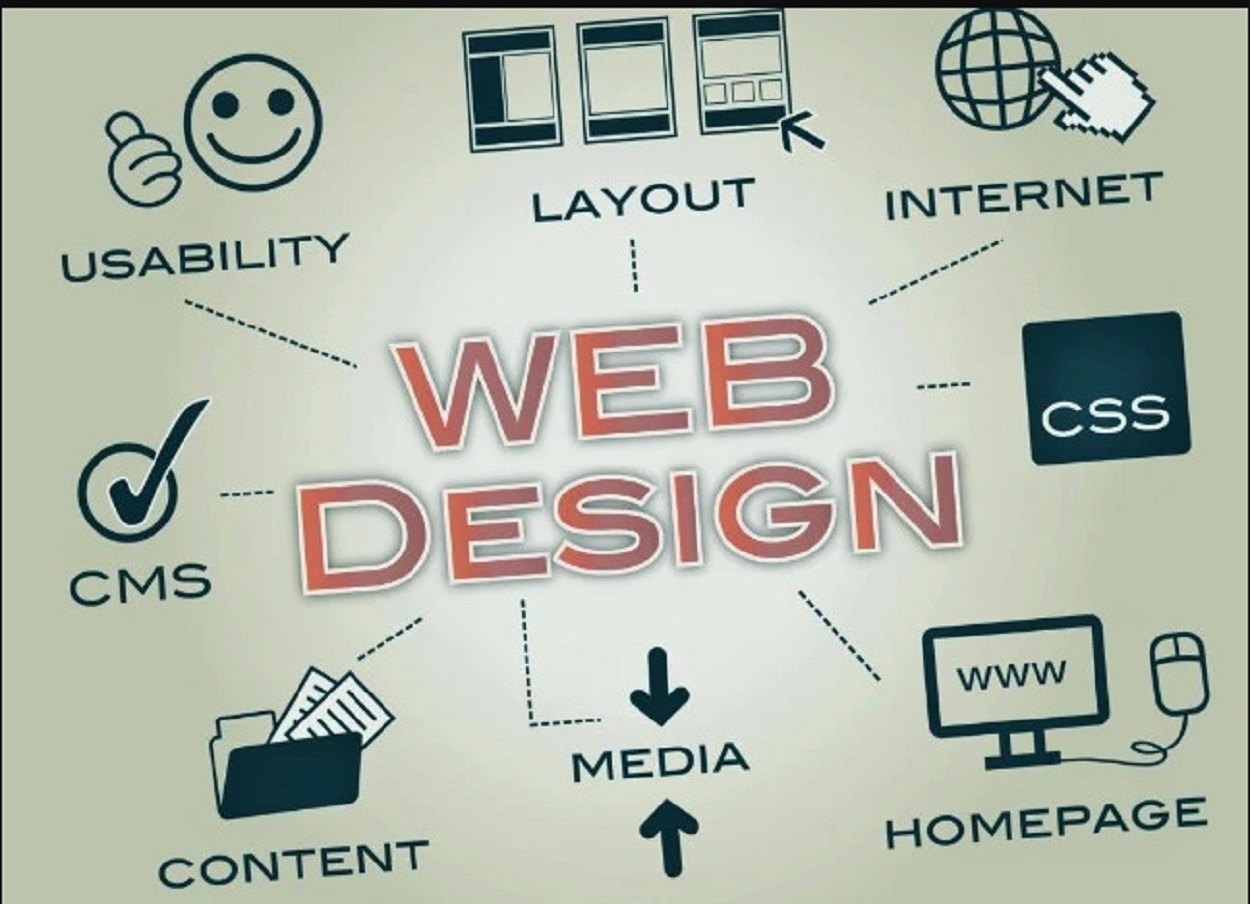If you are a graphic designer and have been dedicated to creating a layout for a website, certainly realize that the task is not the simplest. There are many aspects involved in this process and the amount of information can produce a sensation that blocks it.
Another common situation for some professionals is to start development and realize, in the course of the project, that it is not at all ideal. Secret to escape from these traps? Planning! Creating a layout for a website is a process that starts in research and concept definition, until the end of art. Some tips can help simplify this task and that is the purpose of our post.
Follow the reading and enjoy the guide that we have prepared to arrange an attractive, functional, and appropriate layout for the client's needs. Enjoy!
How to arrange an attractive website layout
Some points are very important in the quality of the website layout. They are items that, if insulted, can interfere with the function, aesthetics, and even the usefulness of your page. It is important to remember that websites are channels of communication between companies and users. Therefore, it must be built for clients to find what they are looking for and what they want to show in a practical, intuitive and interesting way. We can see various website layouts promoting luxury watches such as the iwc pilot, Breitling Navitimer and so on. They are so attractive and seem luxurious.
Information hierarchy
The site content you create needs to be arranged logically and coherently. For this, the use of major categories and subdivisions usually helps. For example, if you create an online furniture store, you can create a "bedroom" menu and display a bed, dressing table, bedside table, etc. The more intuitive your organization is, the easier it is for customers to find everything they are looking for.
The same principle applies to text. Use titles and subtitles of different sizes to facilitate scannability of content. Remember the importance of SEO and try to follow best practices to ensure the visualization of your site. It's impossible to highlight everything, even if your clients seem to believe it! So, choose the most important information and make sure they are well positioned on your site.
Right Spacing
Empty space can be as important as beautiful images. Moreover, it is he who guarantees the separation between the blocks of information, facilitating the development of the hierarchy that we talked about before. Space must be arranged to guide users' views to points of interest and offer a pause between each item presented. Too much information can be more damaging than its shortcomings, believe me. A polluted screen can make clients give up and look for competitors to solve their problems.
So, study carefully the blank space of your site layout. Probability analysis and testing with several users how the elements are arranged. This step may seem a little tiring, but it is important to identify improvement points and ensure the success of the project.
Type of study
The font used is another determining factor for building an attractive website layout. The style, size and color chosen will have a direct impact on the display of the content and readability of the user. To improve your security, it's interesting to look for features like the Google Fonts API, which ensures that the fonts are embedded in your code with the best performance. It's good to investigate a little about the various typographic styles available and choose the one that best fits your project, by respecting the characteristics and needs of digital media. Here's a good graphic design practice: Avoid using more than two different fonts in your site's layout. Preferably, choose one for the call and another for the body of the text. This helps in standardizing and organizing information.
Picture style
Like fonts, images also have a different style. Illustrations, photos, graphics or a combination of all these elements are options that can be used in building your website. With so many models available, you must be careful not to pollute the display. Try to adjust the hue pattern, framing style, and image size. If possible, document these guidelines and always follow the proposed structure. This consistency helps you create the identity of your project.
 Members Area
Members Area