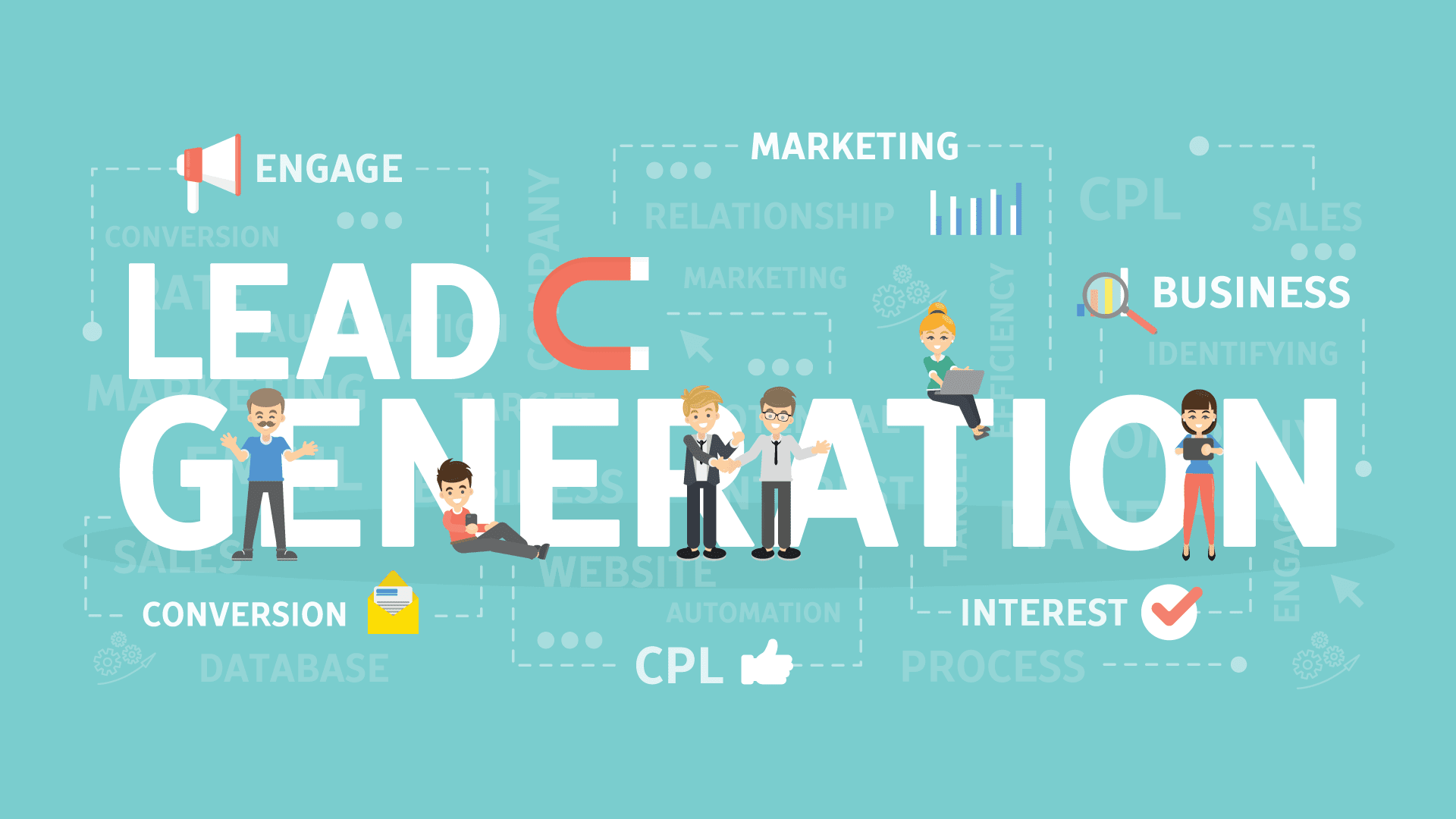If your WordPress website isn't optimized to gain new leads, you're in trouble. Without new customers, your business won't last long, or at the very least won't be profitable. So it's no wonder successful companies dedicate time and resources to perfecting their lead generation.
And gaining new leads by itself isn't enough, you need to guide them and convert them into sales. Otherwise, you'll end up sitting on tons of data but with no results to show for it.
One of the most significant advantages when using a WordPress site is the number of helpful tools and plugins available that can kickstart your lead generation optimization.
Here are four solid tips to optimize your site for lead generation.
1. Look Professional
Did you know it only takes up to 2.5 seconds for users to decide whether to stay on your site or not? That means your website needs to make a fantastic first impression. With a professional-looking website, you increase your chances of visitors sticking around. Before we even get to the tools you can use to gain leads, your site needs to look professionally designed.
Step 1 - Select a WordPress Theme
Choosing a professional-looking WordPress theme can be tricky. There are thousands and thousands of themes available. But you can quickly start to filter out the bad ones by removing any that:
- Aren't mobile-friendly
- Look like an amateur designed them
- The text on the page is hard to read
- Have bad reviews
Listen to your gut, if it says a website looks bad then ditch it as well. You'll be best served by sticking to clean, modern themes that don't have fancy bells and whistles. Look at Apple's website for a perfect example of 'less is more.'
Step 2 - Designing a Logo and Branding
Having a strong brand identity shows your site's visitors that you're a serious company, you can be trusted and have authority. First, decide what your brand identity is. Will you have a serious tone of voice, or will you be relaxed and informal.
Your logo also needs to match your brand identity, which can be tricky if you don't know what you're doing. So make sure your logo doesn't look like it was created by a five-year-old. There are logo design companies that can automatically generate a logo design for you, based on your industry and brand identity.
The last piece of the brand puzzle is your brand colors. Pick a maximum of 3 colors you'll use on your site and stick to them. Using a consistent color palette helps to reinforce your brand's identity. Together with a great looking logo and tone of voice, you'll have a brand that people identify with and respond to.
2. You Need an Email Subscription Form
One of the best tools to gain new leads is with an email subscription form and there are some fantastic email subscription plugins available for WordPress.
Now, one of the biggest mistakes made with lead generation is placing the subscription form in the wrong place. Chances are your site's visitors are expecting to read or find something valuable on your page. This is the worst time to attack them with a registration or subscription form because you're interrupting them.
Your user is on a journey, so place the form at the correct time that they're ready to interact with it. You can help sweeten the deal by promising something in return for subscribing, such as more information, or a unique coupon code for first-time subscribers.
You can place subscription forms in the sidebar and throughout your content. But do remember that on mobile devices, your sidebars will most likely move to the very bottom of the page, so think carefully and test it out yourself.
You can also use popup windows, but be careful as most people close them automatically, or are by adblockers. For the best results, try to incorporate your subscription form within your content and again at the very end, so it appears naturally.
There's no magic recipe because each website is unique. But by tracking your results, testing, and optimizing, you'll create your very own lead generation recipe that works for you.

3. Speed up Your Website
It doesn't matter how great your website is if it doesn't load quickly, no one will ever see it. This is even more true with mobile websites. We expect mobile sites to load fast, even instantly. If your website takes a long time to load, you're going to be in trouble.
You can use Google's page speed insights tool to check your site speed. If it's slow, they'll provide you with tips on how to speed up. But sometimes investing in a better server, or using WordPress plugins that help speed up your site by streamlining your site's code and using cache effectively can be enough.
4. Analyze your Results
Google Analytics allows you to dive deep into how your website is performing by tracking and reporting on every single visitor you have. Make sure you're website is performing at its best by using Google Analytics data to optimize it.
If visitors aren't sticking around, it may be because they can't find what you promised, or maybe your site doesn't load fast enough. Google Analytics may look confusing at first, but it's worth taking the time to learn the ins and outs of it, as it will be an invaluable tool for optimizing your lead generation efforts.
 Members Area
Members Area