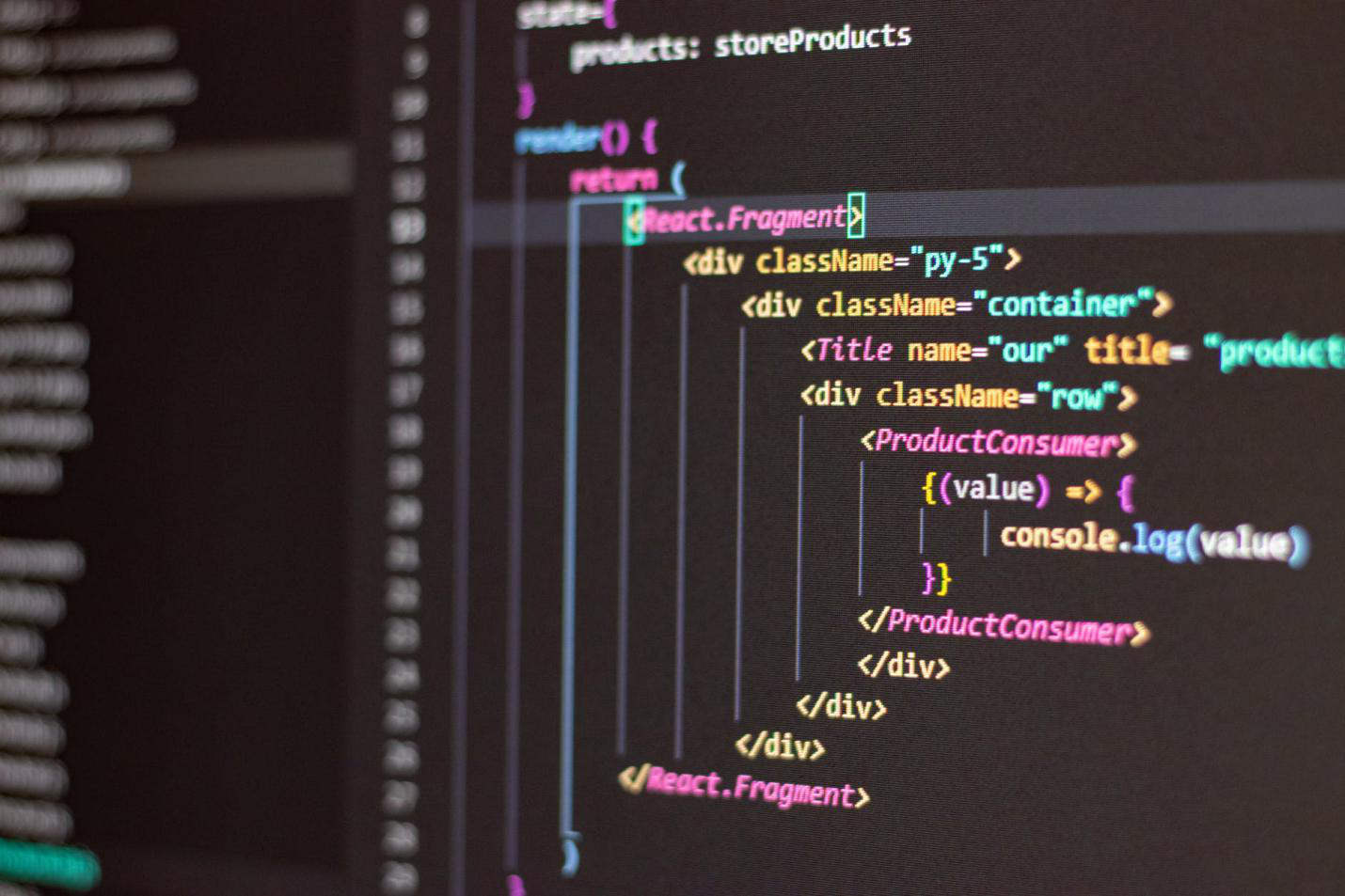It goes without saying, with leaner websites comes smoother navigational experience. Whereas, heavy websites are often subjected to all forms of major technical lags, thus slowing down the website performance, down the road. However, at times, even though you would have leaner websites, unnecessary CSS files might weigh down your projects.
Now that you can already relate to this scenario, take some time to read this insightful blog and know how to remove unused CSS for leaner CSS files.
Here’s everything you need to know.
What is Unused CSS? The Bigger Picture
Before you would proceed to remove unused CSS, it is crucial for you to know what is unused CSS in the first place. Unused CSS files are basically like dead cells. They don’t have any specific role to play, and would only add up to the existing weight of your website. The only difference here is the fact that, dead cells are not required to be removed in a technically strategic manner.
Unused CSS applications would simply contribute to the existing size of your website, thus, making it heavier, with numerous technical lags to deal with. This, as a result, will only ruin the performance and navigational efficiencies of your website. Also, it would contribute to factors such as poor SEO, decreased CTRs, lower SEO rankings and exposure.
Moreover, no one would really like to stay on a website for long, which would take more than 5-7 seconds to load. So, there are a lot of critically concerning factors associated with unused CSS files, thus determining why one should remove them.
5 Winning Steps to Remove Unused CSS Manually
Now that you are aware of what unused CSS files are, and why should you remove them, let’s delve deeper and figure out how to remove such files in an effective manner.
Take note of these useful strategies and implement the same in the near future.- Open Chrome DevTools
- Now, open the command menu with “cmd + shift + p”.
- Type “coverage”, and click on the “Show Coverage” option.
- Now, select a CSS file from the Coverage tab.
- This action would allow the application to open up the file in the “Sources” tab.
If you find any CSS next to a solid green line, then it is an indication of the fact that that particular CSS has been executed. In case, you would find any CSS next to a solid red line, then it means that the file did not execute.
Now, in case, you would spot a line of code that both red and green, it would mean that only a few codes on that particular line is executed.
Advanced Resources to Remove Unused CSS
In today’s world of rapid technological development, you don’t need to remove unused CSS manually, all the time. So, how about leveraging the potential of advanced tools to eliminate the odds of unused CSS, once and for all?
UnusedCSS
This is undeniably one of the simplest and most rewarding CSS removal tools you can ever use to combat the odds of unnecessary CSS files on your webpage. You can try out this application, initially, for free. However, you are required to switch to premium membership if you choose to download all cleaned up CSS files.
In case, you are planning to download and use this application to go about the testing phase of your website, then it isn’t recommended. UnusedCSS only works with live websites.
You just need to plug in the website URL to the application and allow it to do the rest of the work seamlessly, on your behalf.
PurgeCSS
This is yet another notable CSS removal tool that will allow you to embrace digitally advanced experience and functionality in the matter of eliminating CSS. Here’s how it works.
PurgeCSS works by comparing your web content with your CSS files and by eliminating unmatched selectors.
Well, while using this tool, you need to manually whitelist CSS, but, not in the specified path, if your website uses certain plugins in HTML formats.PurifyCSS
One can also harness the potential of PurifyCSS, if he/she wishes to streamline the process of manual CSS removal. This particular application is good to go with HTML, PHP, JavaScript, and of course, CSS files. In this application, you need to manually specify each file that needs to be scanned, one by one.
Instead of modifying the original files, PurifyCSS simply comes up with new outputs in the form of optimized CSS. This, I guess, is way better than the regular file modification.
In Conclusion
Now that you are aware of all the useful strategies that must be implemented in order to remove unused CSS files, set your best foot forward to launching leaner and smarter websites. Feel free to refer back to this blog, as and when you would feel the need for revising your insights into effective CSS removal.Cheers!
Author Bio: Gracie Anderson is an experienced academic assignment expert, dedicated to offering online law assignment help on behalf of the platform MyAssignmenthelp. Apart from that, he is a certified web developer, coming all the way from Glasgow, the United Kingdom.
 Members Area
Members Area